Notepad: A simple programme. But we can do lot's of things with this. If you want to convert your text in to audio you have to use any programmes. But from this method you don't want to use another software.
An easy trick from Notepad
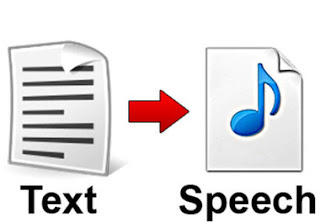
Let's start
An easy trick from Notepad
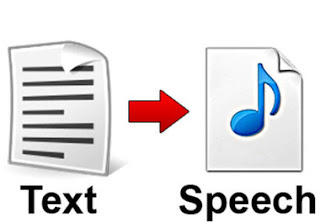
Let's start
- Open notepad.
- Copy the code below.
Dim msg, sapi
sg=InputBox("Enter your text for Conversation | Tool (http://7hacks.blogspot.com)","PC Hacks Text-To-Audio Converter")
Set sapi=CreateObject("sapi.spvoice")
sapi.Speak msg
sg=InputBox("Enter your text for Conversation | Tool (http://7hacks.blogspot.com)","PC Hacks Text-To-Audio Converter")
Set sapi=CreateObject("sapi.spvoice")
sapi.Speak msg














1 comments:
Very Informative Post. Thanks for sharing.
--->>How To Convert Text into Audio by Notepad Trick!!
Post a Comment