First Type:
Third Type:
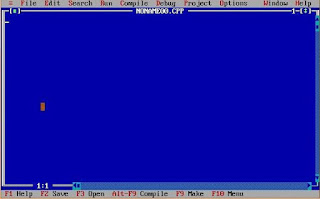
Log on to windows7 in safe mode. In safe mode the application running capabilities of an operating system is low and this mode is used as trouble fixing for OS. But this method is much simpler and you only need to log on to safe mode by pressing F8 on start up.
By summarizing the steps:
- Install turbo C++
- Start windows7 in safe mode.
- Execute turbo C++
By Disabling your graphics adapter. This trick is done by just uninstalling the graphics driver. To do that
- Right click on My Computer, click Properties
- Select Device manager->Display Adapters
- Identify the display adapter of your computer, and uninstall.
Third Type:
By using DOSBox software. It is an open source DOS emulator for BeOS, Linux, Mac OS X, OS/2, and Windows. This tool is primarily intended to play DOS games on windows7 but here we can use it run turbo C++ in Full screen mode.
- Download DOSBox frome here. (for windows,hope evryone uses it)
- Install and run the DOSBox.
- Now a command prompt type window will appear. We need to mount TC folder.
Just type “mount c: c:/tc” and press enter.
- Assumed that Turbo C++ is installed in C drive and TC folders located at C:\TC
- You may get a message that 'Drive C is mounted as local directory C:/TC\'
- Change the directory to C/BIN/tc.exe. To do that, please follow the steps as shown in the below screen shot.
Now the Turbo C++ will open in DOSBox. Press ALT+ENTER to toggle between full screen and mini screen.
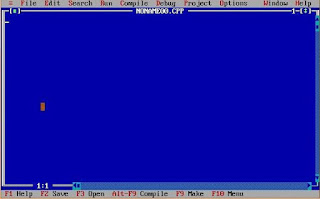
By applying the above 3 tricks, you can run C compiler on full screen mode in windows 7.

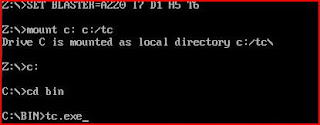












0 comments:
Post a Comment