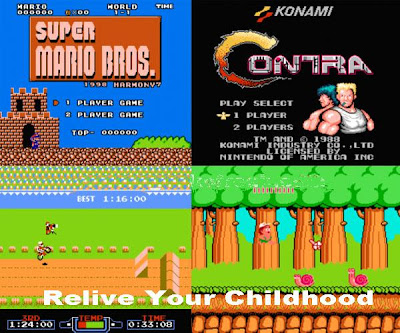A fast paced running game, with an unique Indian flavour, where the
player takes on the role of Rahul, one of the main protagonists of the
movie and embarks upon an exciting and colourful running adventure,
where he fights his way through an army of thugs dropped by helicopters
while dodging obstacles like trucks, buses, cars, autos, coconut carts,
manholes and more.
This is a preview game, Upcoming versions will give the player the ability to buy special power-ups and upgrades from an in-game store using collected coins, and will also feature unlimited gameplay.
Screenshots:



This is a preview game, Upcoming versions will give the player the ability to buy special power-ups and upgrades from an in-game store using collected coins, and will also feature unlimited gameplay.
Screenshots:
Chennai Express l Version: 1.0 | Size: 28.1MB
Developers: Indiagames Ltd. | Language: English Click Here to Download