The first thing you do is to open start->run->cmd.exe now in it type following command:
netstat –an






 1. Install “Airdroid” on your Android Device from the Android Market, its free so install it now. simply click on the Airdroid and you will taken to the market and their you have to click on Install. Its compatible with many latest Android version so that will be no problem.
1. Install “Airdroid” on your Android Device from the Android Market, its free so install it now. simply click on the Airdroid and you will taken to the market and their you have to click on Install. Its compatible with many latest Android version so that will be no problem.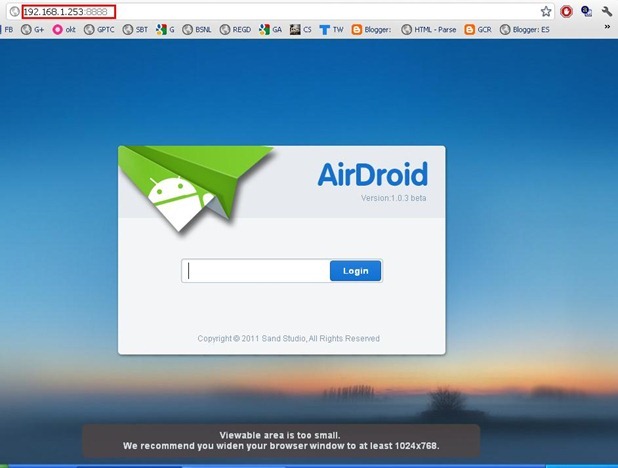
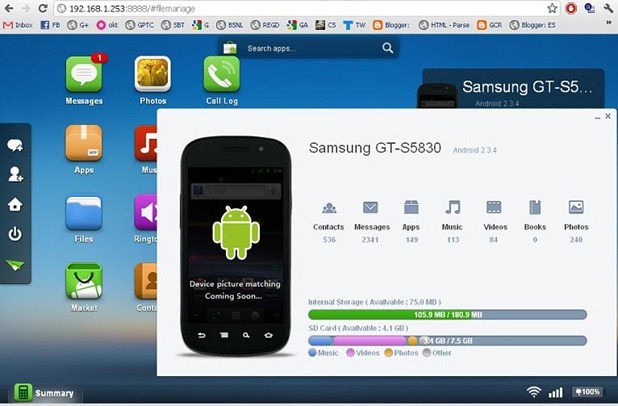
Nowadays twitter is most popular among all the social networking Sites.There are 100 million users of twitter and the whole world loves it due to its simplicity.Most of us use twitter only for posting text or sharing photos and links.But there are so many interesting
features of twitter with which we are not aware.....
How to do twit of more than 140 characters
How to know who has unfollowed you
Custom twitter backgrounds
Twitter has only 12 basic background,so you have no option rather than choosing them.But it is possible to use and customize backgrounds according to your choice.For doing this ,
just visit |


7hacks Designed by © 2012 All Rights Reserved.