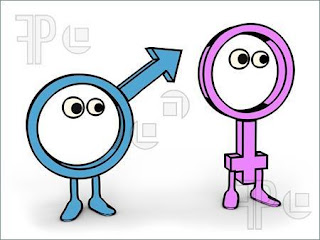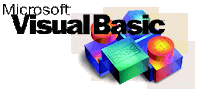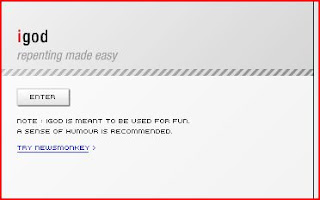then after signing up here the user must complete an offer which is also free of cost at the link providing to the permission research.
Here to complete an offer the user must install some addons to firefox and download some screensavers and install them.The add on installed in firefox must complete 24 hours with internet connectivity then the credit will be added so that the offer will be completed.
Once offer is completed half the job is done then the user must refer some referals(referals must complete their offer and they can also claim premium accounts by refering other peoples).
The user needs
6 referals for 1 month Premium rapidshare account
18 referals for 3 months Premium rapidshare account
10 referals for 1 month Megaupload premium account
25 referals for 3 months Megaupload premium account
The program notifies the IP address,Hard disk serial number and email address of the person signing up so don't try to cheat the program by signing up under different ids,by doing so leads to termination of account.
Use this program to generate free rapidshare and megaupload premium accounts for any amount of time by refering more referals and then selecting the account type needed to obtain it in the rewards tab.
All the best for all of my site visitors to obtain your rapidshare and megaupload premium accounts as early as possible.