Premium accounts:
- Wupload
- Megaupload
- Filesonic
- Hotfile
- Oron
- Uploaded.to
- Depositfiles
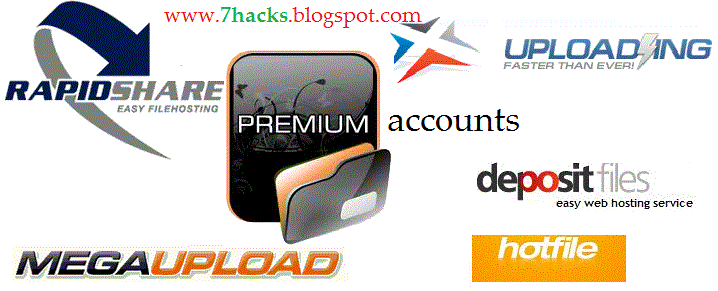
What we need?:
Mozilla Firefox / Google Chrome
Cookie Manager + ( Firefox)
Edit This Cookie (Chrome)
Little bit time!
Step1: Download and install Cookie Manager/ Edit This Cookie for your browser!
Step2: Go now to Blog.Tomtest!
Step3.
Search now a article with the name of your premium hoster for the premium account! i choose wupload
![[Image: unbenannthss.png]](http://img845.imageshack.us/img845/964/unbenannthss.png)
Step4.
Click of "Get cookies!"
There will open pastebin with lots of cookies!"
![[Image: unbenanntrhd.png]](http://img835.imageshack.us/img835/660/unbenanntrhd.png)
Step5.
Go to the homepage of the premium account (i must go now to wupload) register a free account on the site
![[Image: unbenanntlak.png]](http://img706.imageshack.us/img706/4475/unbenanntlak.png)
Step6.
Register, activate your account and login. Then you open your Cookie Manager/Edit this cookie
![[Image: unbenanntdf.png]](http://img641.imageshack.us/img641/9721/unbenanntdf.png)
Step7.
Now you must search for the cookename and edit him
A little list for helping you for which hoster which cookie you must edit!
OCH...................Cookie:
*********.com (short version).....PHPSESSID
megaupload.com....................user
spam.com.......................auth
rapidshare.com....................enc
netload.in........................cookie_user
depositfiles.com..................autologin
oron.com..........................xfss
Filesnic.com.....................PHPSESSID
*******.com.....................PHPSESSID
Doubleclick for edit
![[Image: unbenanntilc.png]](http://img827.imageshack.us/img827/7666/unbenanntilc.png)
Step8.
Choose one cookies form the opened site (pastebin) and paste him in the second textbox. Press Save
Step9:
Refresh the site and now you are logged in!
Note: The Logs must be fresh or if it not working the accounts are disabled!











0 comments:
Post a Comment