Friends...............A useful facility,which we may have not known!!
.Actually This process is so simple that even a newbiee can do it.
Step 2 : You will get a LINK instantly as soon as you click on the file to send..Give that link over to your friend through GTALK or any other process.
Step 3 (2nd User) : The PC on the receiving end of this file transfer must go this unique url which will show a download option from the file to be transferred PC to PC.
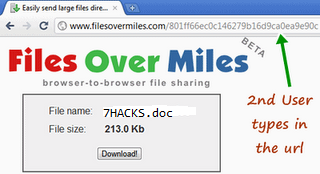
Note : The transfer file will continue to be available for download until the web page on 1st user’s browser is closed.
It provides a good Speed and security+ SAve of time.........














1 comments:
Howdy I am so thrilled I found your site, I really found
you by error, while I was browsing on Bing for something else, Regardless I am here now
and would just like to say thanks a lot for a fantastic post and a all round enjoyable blog (I also love the
theme/design), I don't have time to browse it all at the minute but I have saved it and also included your RSS feeds, so when I have time I will be back to read a lot more, Please do keep up the awesome work.
Also visit my weblog - best free file sharing
Post a Comment