Google Chrome has just brought most of the people’s attention to it. Users of other browser have just migrated to Google Chrome considering its speed and memory consumption.
Also Google Chrome allows us to to create our very own themes an edit can be used in our browser.
This method does not allow you to code any stuffs. You just need is, your favorite picture. When you have a favorite picture for your theme, then you can easily create your own Google Chrome theme.
An online tool,themebeta.com allows you to create own Google Chrome theme. You can create your own Google Chrome themes in just 3 steps.
- Uploading an image
- Choosing Colors
- Installing the theme
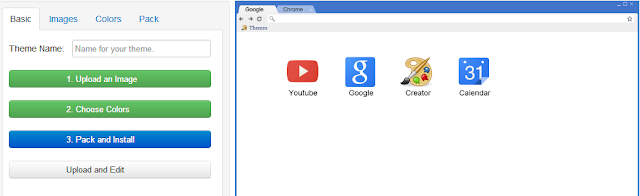
If you are an advanced user, you can also edit your theme more deeply. When you just hit on the Advance tab, you can change colors of Bookmarks bar, Tool bar, Tabs bar, Status bar, text colors, button colors and more.
After creating your own creative theme, just enjoy the result by installing it or download it as a ZIP file or save the screenshot directly.
You can also edit a theme. If you say me that you have a customized theme already and if you want to change colors and pictures in that, you can edit them very well with the same tool.
After then, just double click to install it on your browser!!!












0 comments:
Post a Comment