The windows XP or windows7 is installed with default Maximum Transfer Unit (MTU), and TCP receive window and TTL settings. This could be overwrite by some kind of software that enables you to select each option and put a certain value for each. But, this old but well known software can be used to select the appropriate settings for the selected bandwidth.
1. Download TCP/IP optimizer
2. There will be slider which allows you to select the desired bandwidth. It's better to experiment with slider values from 1000kbps to 2500kbps than sticking with an assumed value for NetConnect broadband plus. All you have to do with this tool is to select bandwidth 1000kbps, select optimal settings at the bottom, apply changes then restart your computer. Check both internet browsing speed and downloading speed. If it is not fair enough, select better bandwidth on slider scale, (say, 1280kbps) and continue testing to find the optimal settings for your connection.
Use Google DNS servers to Speed up Data card speed:
A DNS server is basically a lookup server which searches for the entered web address and converses or points to its server space where the actual website is stored. This trick really doesn't boost anything in between the web server and your computer but using a domain name server with big eyes. Now google DNS servers works really fast so we can specify these to use for Netconnect connection.
1. For XP, My Computer > My network places > Network connections.
2. Now select Reliance, right click on it and select properties.
3. On the networking tab, select Internet Protocol Version 4 (TCP/IPv4) and choose properties

Fill the following fields:
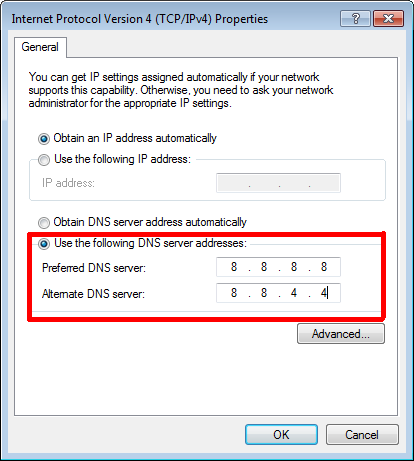
Preffered DNS Server: 8.8.8.8
Alternate DNS server: 8.8.4.4
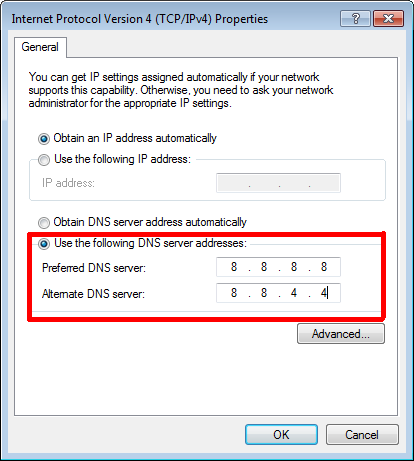
Click Ok then you have successfully configured DNS servers.
Just simple............











1 comments:
your contents are published in http://www.onside.in/how-to-speed-upboost-reliance-netconnect-data-card/ without your permission..... login to your blogger account and file removal request to google @ https://www.google.com/webmasters/tools/dmca-notice-ac?hl=en&pid=0
click on his ads ( now he is removed that ) and make it invalid to kill his adsense
Post a Comment