Lately Google has been added more features to their products and services. One such feature is, SMS in Gmail Chat. Now as a Gmail user, you can send text messages to your colleagues, family and more. Even mobile phone users can reply to your messages too. And you don't wanna worry about the cost of sending message within your quota. Let's see how you can make use of this feature.
SMS in Chat feature provide you 50 messages initially and you can send it until the point of 0. And every time you receive a reply through SMS in Chat, your message count will be increased by 5. But all these conditions valid for 24 hours and after 24 hours, your message count will set to 50 again. In case if you try to abuse sending SMS by sending more messages beyond the limit without getting any responses, your feature will be blocked from sending further messages.
Steps:
1. Sign in to your Gmail account.
2. Click on gear icon shown at the top right and select Mail settings from the drop down menu .
3. Navigate to Labs in Settings page.
4. Now find SMS (text messaging) in Chat feature and click Enable option correspond to the feature.
Note: Further you can enable feature SMS in Chat gadget to send messages directly by entering mobile number.
5. Click Save Changes button below to save settings.
6. Now navigate to Chat gadget displayed at Gmail window.
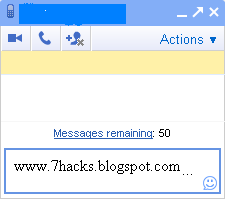
7. Sign into chat if you already sign out.
8. Now there are several ways of sending SMS for your friends.
Note: Check for Supported Mobile Operators in your country before you go.
Send SMS to a person in your Gmail contact list
i. Enter your contact name in the text box Search, add, or invite at Chat widget.
ii. When your contact appears, hover over it and select Send SMS from sub menu.
iii. Select Country, enter Phone Number of your contact and Save.
iv. Now your chat window will appear. Type your message and hit Enter key to send the message.
9. SMS in Chat feature provides useful commands for you when you send SMS in Chat.











0 comments:
Post a Comment